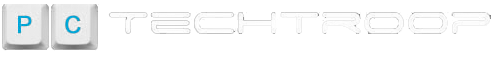Tips & Tricks
Problems getting internet access or email.
- Turn everything off, computer, Cable/DSL modem, and router/firewall.
- Turn on the Cable/DSL modem first, wait 30 seconds, then turn on the router/firewall.
- After 30 seconds turn on the computers.
Problems getting internet access or email.
- Turn everything off, computer, Cable/DSL modem, and router/firewall.
- Turn on the Cable/DSL modem first, wait 30 seconds, then turn on the router/firewall.
- After 30 seconds turn on the computers.
Problems with machine slowing.
- Run a defragment on your system. On Windows XP – Start > My Computer > Right click on your c drive > Left click on properties > Left Click on tools > select Defragment Now > select Defragment.
- Install and run spyware/adware removal software. Link on downloads page.
- Stop unnecessary programs from running when your computer boots up. In Windows XP you can do the following: Start > Run > type msconfig then hit enter. Select the startup tab > uncheck any items that are not necessary. BE CAREFUL this can cause issues if you eliminate the wrong items.